GestureDetector
A control that detects gestures.
Attempts to recognize gestures that correspond to its non-null callbacks.
If this control has a content, it defers to that child control for its sizing behavior. If it does not have a content, it grows to fit the parent instead.
Examples
Draggable containers
The following example demonstrates how a control can be freely dragged inside a Stack.
The sample also shows that GestureDetector can have a child control (blue container) as well as be nested inside another control (yellow container) giving the same results.
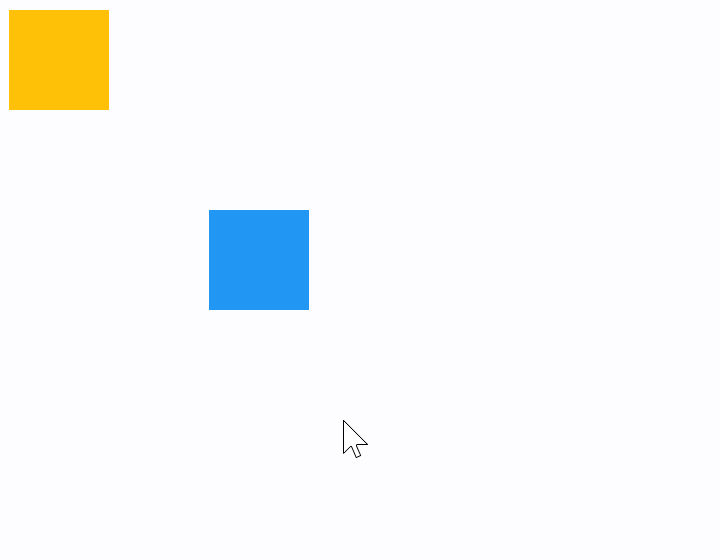
- Python
import flet as ft
def main(page: ft.Page):
def on_pan_update1(e: ft.DragUpdateEvent):
c.top = max(0, c.top + e.delta_y)
c.left = max(0, c.left + e.delta_x)
c.update()
def on_pan_update2(e: ft.DragUpdateEvent):
e.control.top = max(0, e.control.top + e.delta_y)
e.control.left = max(0, e.control.left + e.delta_x)
e.control.update()
gd = ft.GestureDetector(
mouse_cursor=ft.MouseCursor.MOVE,
drag_interval=50,
on_pan_update=on_pan_update1,
)
c = ft.Container(gd, bgcolor=ft.colors.AMBER, width=50, height=50, left=0, top=0)
gd1 = ft.GestureDetector(
mouse_cursor=ft.MouseCursor.MOVE,
drag_interval=10,
on_vertical_drag_update=on_pan_update2,
left=100,
top=100,
content=ft.Container(bgcolor=ft.colors.BLUE, width=50, height=50),
)
page.add( ft.Stack([c, gd1], width=1000, height=500))
ft.app(target=main)
Properties
content
A child Control contained by the gesture detector.
mouse_cursor
The mouse cursor for mouse pointers that are hovering over the control. Possible values of MouseCursor enum:
ALIASALL_SCROLLBASICCELLCLICKCONTEXT_MENUCOPYDISAPPEARINGFORBIDDENGRABGRABBINGHELPMOVENO_DROPNONEPRECISEPROGRESSRESIZE_COLUMNRESIZE_DOWNRESIZE_DOWN_LEFTRESIZE_DOWN_RIGHTRESIZE_LEFTRESIZE_LEFT_RIGHTRESIZE_RIGHTRESIZE_ROWRESIZE_UPRESIZE_UP_DOWNRESIZE_UP_LEFTRESIZE_UP_LEFT_DOWN_RIGHTRESIZE_UP_RIGHTRESIZE_UP_RIGHT_DOWN_LEFTTEXTVERTICAL_TEXTWAITZOOM_INZOOM_OUT
drag_interval
Throttling in milliseconds for horizontal drag, vertical drag and pan update events. When a user moves a pointer a lot of events are being generated to do precise tracking. drag_interval allows sending drag update events to a Flet program every X milliseconds, thus preserving the bandwidth (web and mobile apps). Default is 0 - no throttling, all events are sent to a Flet program, very smooth tracking.
hover_interval
Throttling in milliseconds for on_hover event.
Events
multi_tap_touches
The minimum number of pointers to trigger on_multi_tap event.
on_double_tap
The user has tapped the screen with a primary button at the same location twice in quick succession.
on_double_tap_down
A pointer that might cause a double tap has contacted the screen at a particular location.
Triggered immediately after the down event of the second tap.
Event handler argument is an instance of TapEvent class.
on_enter
Triggered when a mouse pointer has entered this control.
Event handler argument is an instance of HoverEvent class.
on_exit
Triggered when a mouse pointer has exited this control.
Event handler argument is an instance of HoverEvent class.
on_horizontal_drag_end
A pointer that was previously in contact with the screen with a primary button and moving horizontally is no longer in contact with the screen and was moving at a specific velocity when it stopped contacting the screen.
Event handler argument is an instance of DragEndEvent class with the following properties:
primary_velocity- the velocity the pointer was moving along the primary axis when it stopped contacting the screen, in logical pixels per second.velocity_x- x component of the pointer's velocity when it stopped contacting the screen.velocity_y- y component of the pointer's velocity when it stopped contacting the screen.
on_horizontal_drag_start
A pointer has contacted the screen with a primary button and has begun to move horizontally.
Event handler argument is an instance of DragStartEvent class with the following properties:
local_x- x component of the local position at which the pointer contacted the screen.local_y- y component of the local position at which the pointer contacted the screen.global_x- x component of the global position at which the pointer contacted the screen.global_y- y component of the global position at which the pointer contacted the screen.timestamp- Recorded timestamp of the source pointer event that triggered the drag event.
on_horizontal_drag_update
A pointer that is in contact with the screen with a primary button and moving horizontally has moved in the horizontal direction.
Event handler argument is an instance of DragUpdateEvent class with the following properties:
delta_x- x component of the amount the pointer has moved in the coordinate space of the event receiver since the previous update.delta_y- y component of the amount the pointer has moved in the coordinate space of the event receiver since the previous update.local_x- x component of the local position in the coordinate system of the event receiver at which the pointer contacted the screen.local_y- y component of the local position in the coordinate system of the event receiver at which the pointer contacted the screen.global_x- x component of the pointer's global position when it triggered this update.global_y- y component of the pointer's global position when it triggered this update.primary_delta- the amount the pointer has moved along the primary axis in the coordinate space of the event receiver since the previous update.timestamp- recorded timestamp of the source pointer event that triggered the drag event.
on_hover
Triggered when a mouse pointer has entered this control.
Event handler argument is an instance of HoverEvent class with the following properties:
local_x- x component of the local position of the pointer.local_y- y component of the local position of the pointer.global_x- x component of the global position of the pointer.global_y- y component of the global position of the pointer.delta_x- x component of the distance in logical pixels that the pointer moved since the last hover event.delta_x- y component of the distance in logical pixels that the pointer moved since the last hover event.timestamp- event's timestamp.
on_long_press_end
A pointer that has triggered a long-press with a primary button has stopped contacting the screen.
Event handler argument is an instance of LongPressEndEvent class with the following properties:
local_x- x component of the local position at which the pointer contacted the screen.local_y- y component of the local position at which the pointer contacted the screen.global_x- x component of the global position at which the pointer contacted the screen.global_y- y component of the global position at which the pointer contacted the screen.velocity_x- x component of the pointer's velocity when it stopped contacting the screen.velocity_y- y component of the pointer's velocity when it stopped contacting the screen.
on_long_press_start
Called when a long press gesture with a primary button has been recognized.
Triggered when a pointer has remained in contact with the screen at the same location for a long period of time.
Event handler argument is an instance of LongPressStartEvent class with the following properties:
local_x- x component of the local position at which the pointer contacted the screen.local_y- y component of the local position at which the pointer contacted the screen.global_x- x component of the global position at which the pointer contacted the screen.global_y- y component of the global position at which the pointer contacted the screen.
on_pan_end
A pointer that was previously in contact with the screen with a primary button and moving is no longer in contact with the screen and was moving at a specific velocity when it stopped contacting the screen.
Event handler argument is an instance of DragEndEvent class.
on_pan_start
A pointer has contacted the screen with a primary button and has begun to move.
Event handler argument is an instance of DragStartEvent class.
on_pan_update
A pointer that is in contact with the screen with a primary button and moving has moved again.
Event handler argument is an instance of DragUpdateEvent class.
on_scale_end
Event handler argument is an instance of ScaleEndEvent class with the following properties:
pointer_count- the number of pointers being tracked by the gesture recognizer.velocity_x- x component of the velocity of the last pointer to be lifted off of the screen.velocity_y- y component of the velocity of the last pointer to be lifted off of the screen.
on_scale_start
The pointers in contact with the screen have established a focal point and initial scale of 1.0.
Event handler argument is an instance of ScaleStartEvent class with the following properties:
focal_point_x- x component of the initial focal point of the pointers in contact with the screen.focal_point_y- y component of the initial focal point of the pointers in contact with the screen.local_focal_point_x- x component of the initial focal point of the pointers in contact with the screen.local_focal_point_y- y component of the initial focal point of the pointers in contact with the screen.pointer_count- the number of pointers being tracked by the gesture recognizer.
on_scale_update
Event handler argument is an instance of ScaleUpdateEvent class with the following properties:
focal_point_x- x component of the focal point of the pointers in contact with the screen.focal_point_y- y component of the focal point of the pointers in contact with the screen.focal_point_delta_x- x component of the amount the gesture's focal point has moved in the coordinate space of the event receiver since the previous update.focal_point_delta_y- y component of the amount the gesture's focal point has moved in the coordinate space of the event receiver since the previous update.local_focal_point_x- x component of the focal point of the pointers in contact with the screen.local_focal_point_y- y component of the focal point of the pointers in contact with the screen.pointer_count- the number of pointers being tracked by the gesture recognizer.horizontal_scale- the scale implied by the average distance along the horizontal axis between the pointers in contact with the screen.vertical_scale- the scale implied by the average distance along the vertical axis between the pointers in contact with the screen.scale- the scale implied by the average distance between the pointers in contact with the screen.
on_secondary_long_press_end
A pointer that has triggered a long-press with a secondary button has stopped contacting the screen.
Event handler argument is an instance of LongPressEndEvent class.
on_secondary_long_press_start
Called when a long press gesture with a secondary button has been recognized.
Triggered when a pointer has remained in contact with the screen at the same location for a long period of time.
Event handler argument is an instance of LongPressStartEvent class.
on_secondary_tap
A tap with a secondary button has occurred.
on_secondary_tap_down
A pointer that might cause a tap with a secondary button has contacted the screen at a particular location.
Event handler argument is an instance of TapEvent class.
on_secondary_tap_up
A pointer that will trigger a tap with a secondary button has stopped contacting the screen at a particular location.
Event handler argument is an instance of TapEvent class.
on_tap
A tap with a primary button has occurred.
on_tap_down
A pointer that might cause a tap with a primary button has contacted the screen at a particular location.
Event handler argument is an instance of TapEvent class with the following properties:
local_x- x component of the local position at which the pointer contacted the screen.local_y- y component of the local position at which the pointer contacted the screen.global_x- x component of the global position at which the pointer contacted the screen.global_y- y component of the global position at which the pointer contacted the screen.kind- The kind of the device that initiated the event.
on_tap_up
A pointer that will trigger a tap with a primary button has stopped contacting the screen at a particular location.
Event handler argument is an instance of TapEvent class.
on_vertical_drag_end
A pointer that was previously in contact with the screen with a primary button and moving vertically is no longer in contact with the screen and was moving at a specific velocity when it stopped contacting the screen.
Event handler argument is an instance of DragEndEvent class.
on_vertical_drag_start
A pointer has contacted the screen with a primary button and has begun to move vertically.
Event handler argument is an instance of DragStartEvent class.
on_vertical_drag_update
A pointer that is in contact with the screen with a primary button and moving vertically has moved in the vertical direction.
Event handler argument is an instance of DragUpdateEvent class.
on_multi_long_press
Called when a long press gesture with multiple pointers has been recognized.
on_multi_tap
Triggered when multiple pointers contacted the screen.
Event handler argument is an instance of MultiTapEvent class with the following properties:
correct_touches-Trueamulti_tap_touchesnumber of pointers touched the screen; otherwiseFalse.
on_scroll
Event handler argument is an instance of ScrollEvent class with the following properties:
local_x- x component of the local position of the pointer.local_y- y component of the local position of the pointer.global_x- x component of the global position of the pointer.global_y- y component of the global position of the pointer.scroll_delta_x- x component of the the amount to scroll, in logical pixels.scroll_delta_y- y component of the the amount to scroll, in logical pixels.