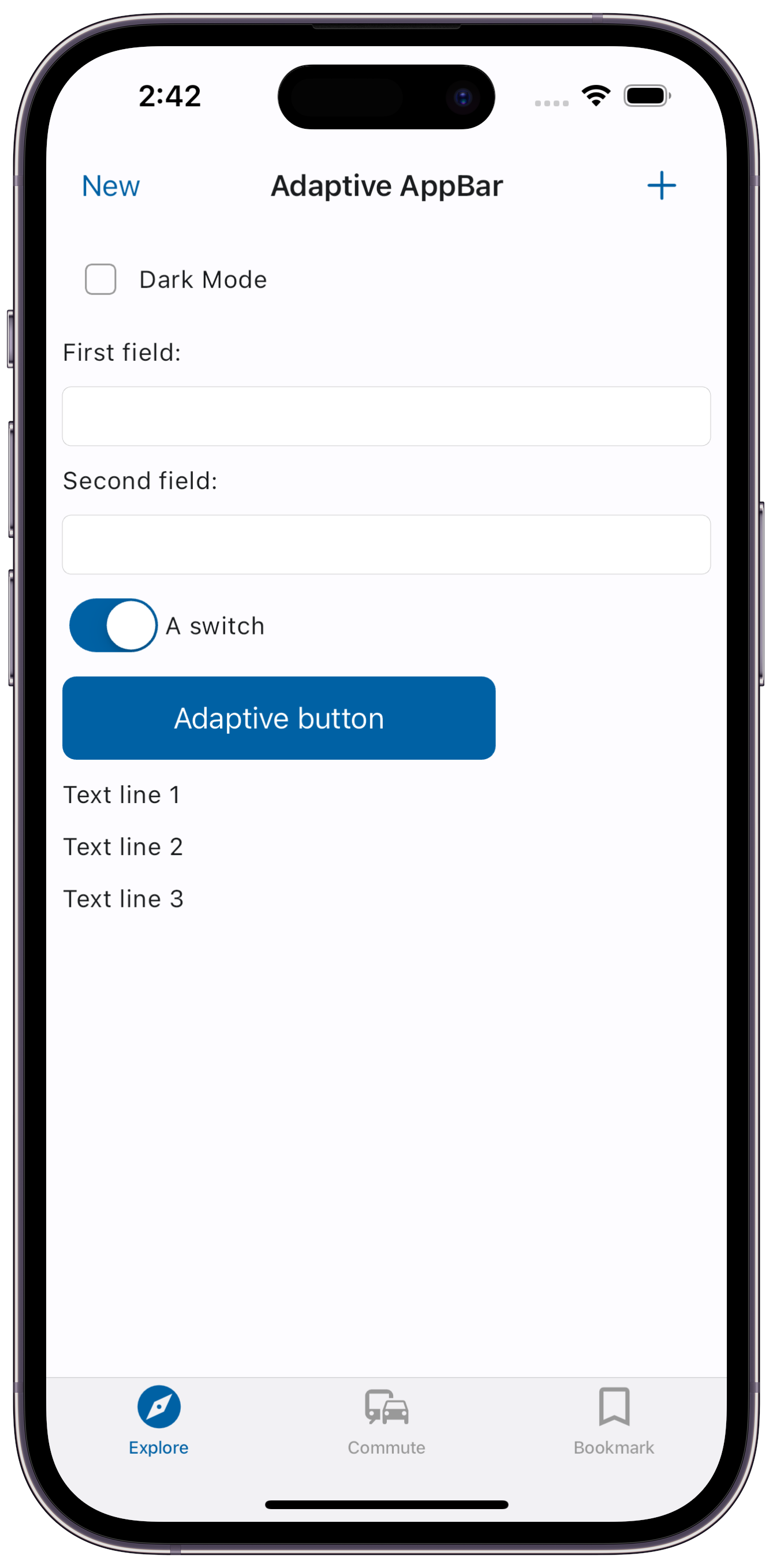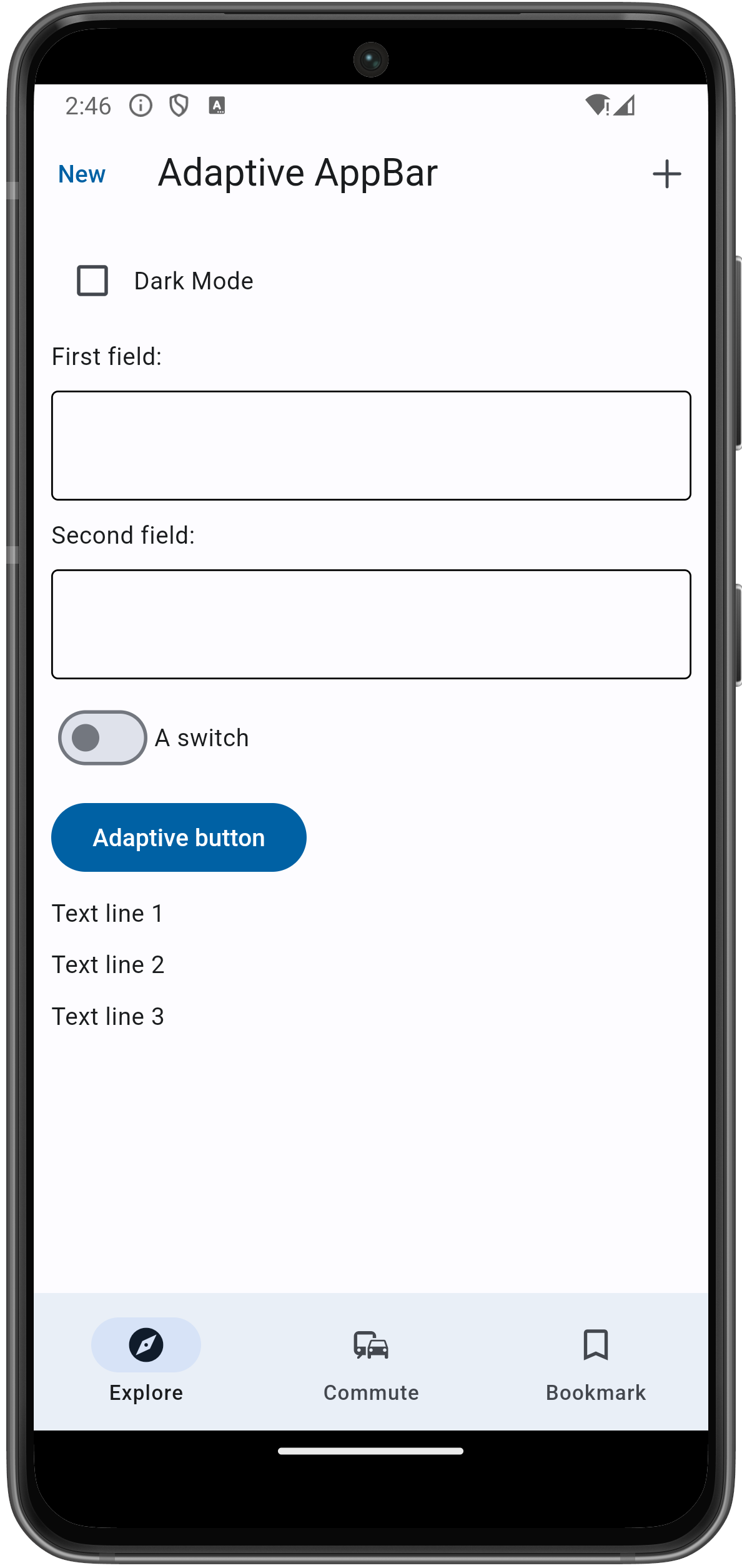Flet FastAPI and async API improvements
Flet makes writing dynamic, real-time web apps a real fun!
Flet 0.21.0 further improves web apps development experience as well as using asyncio APIs in your Flet apps.
Here's what's new in Flet 0.21.0:
FastAPI with Uvicorn replaces built-in web server
From very beginning of Flet life to serve web apps there was a built-in web server written in Go
and called "Fletd". It's being started on the background when you run your app with flet run --web.
Fletd was part of Flet Python wheel contributing a few megabytes to its size.
Additionally, Python app was using WebSockets to talk to Fletd web server which was adding sometimes noticable overhead.
Then, in Flet 0.10.0 we have added FastAPI support to build "serious" web apps using AsyncIO API.
Now, in Flet 0.21.0 built-in web server has been completely removed and replaced with FastAPI and Uvicorn. Fletd is not a part of Flet distribution anymore.
Using FastAPI means there is no more communication overhead as web server is a part of Flet app.
Also, you don't need to do any additional steps to host your app in production with FastAPI -
you just use the same ft.app(main) command to run your app.
flet_fastapi package has been deprecated and its contents moved to flet package as flet.fastapi
module. If you were using FastAPI in your Flet app replace:
import flet_fastapi
with
import flet.fastapi as flet_fastapi
Use any ASGI web server for hosting
You can host your Flet web app with any ASGI-compatible server such as Uvicorn (used by default), Hypercorn or Daphne.
Just tell Flet to export ASGI app:
import flet as ft
def main(page: ft.Page):
page.add(ft.Text("Hello ASGI!"))
app = ft.app(main, export_asgi_app=True)
and then run with Hypercorn as:
hypercorn main:app --bind 0.0.0.0:8000
Web app environment variables
Every aspect of web app hosting can be controlled with environment variables:
FLET_FORCE_WEB_SERVER-trueto force running app as a web app. Automatically set on headless Linux hosts.FLET_SERVER_PORT- TCP port to run app on.8000if the program is running on a Linux server orFLET_FORCE_WEB_SERVERis set; otherwise random port.FLET_SERVER_IP- IP address to listen web app on, e.g.127.0.0.1. Default is0.0.0.0- bound to all server IPs.FLET_ASSETS_DIR- absolute path to app "assets" directory.FLET_UPLOAD_DIR- absolute path to app "upload" directory.FLET_MAX_UPLOAD_SIZE- max allowed size of uploaded file, in bytes. Unlimited if not specified.FLET_SECRET_KEY- a secret key to sign temporary upload URLs.FLET_WEB_APP_PATH- a URL path after domain name to host web app under, e.g./apps/myapp. Default is/- host app in the root.FLET_SESSION_TIMEOUT- session lifetime, in seconds. Default is3600.FLET_OAUTH_STATE_TIMEOUT- max allowed time to complete OAuth web flow, in seconds. Default is600.FLET_WEB_RENDERER- Flutter rendering mode:canvaskit(default),htmlorauto.FLET_WEB_USE_COLOR_EMOJI-true, orTrueor1to load web font with colorful emojis.FLET_WEB_ROUTE_URL_STRATEGY-path(default) orhash.FLET_WEBSOCKET_HANDLER_ENDPOINT- custom path for WebSocket handler. Default is/ws.FLET_UPLOAD_HANDLER_ENDPOINT- custom path for upload handler. Default is/upload.FLET_OAUTH_CALLBACK_HANDLER_ENDPOINT- custom path for OAuth handler. Default is/oauth_callback.
Async-first framework
Flet is now async-first framework which means you don't have to decide whether your app is entirely sync or async, but you can mix both sync and async methods in the same app.
For example, in Flet 0.21.0 you can write an app like this:
import flet as ft
import time
import asyncio
def main(page: ft.Page):
def handler(e):
time.sleep(3)
page.add(ft.Text("Handler clicked"))
async def handler_async(e):
await asyncio.sleep(3)
page.add(ft.Text("Async handler clicked"))
page.add(
ft.ElevatedButton("Call handler", on_click=handler),
ft.ElevatedButton("Call async handler", on_click=handler_async)
)
ft.app(main)
In the example above a click on one button is handled by a "blocking" handler while a click
on second button calls asynchronous handler. The first handler is run in a threading.Thread while second handler is run in asyncio.Task.
Also, notice in async def handler you are not required to use await page.add_async() anymore, but a regular page.add() works just fine.
Most of Page.<method>_async() and Control.<method>_async() methods have been deprecated and their Page.<method>() and Control.<method>() counterparts should be used instead.
The only exception here is methods returning results, like those ones in Audio control: you still have to use async methods in async event handlers.
Custom controls API normalized
In this Flet release we also re-visited API for writing custom controls in Python.
As a result UserControl class has been deprecated. You just inherit from a specific control with layout that works for your needs.
For example, Countdown custom control is just a Text and could be implemented as following:
import asyncio
import flet as ft
class Countdown(ft.Text):
def __init__(self, seconds):
super().__init__()
self.seconds = seconds
def did_mount(self):
self.running = True
self.page.run_task(self.update_timer)
def will_unmount(self):
self.running = False
async def update_timer(self):
while self.seconds and self.running:
mins, secs = divmod(self.seconds, 60)
self.value = "{:02d}:{:02d}".format(mins, secs)
self.update()
await asyncio.sleep(1)
self.seconds -= 1
def main(page: ft.Page):
page.add(Countdown(120), Countdown(60))
ft.app(main)
Notice the usage of self.page.run_task(self.update_timer) to start a new task.
There is also self.page.run_thread() method that must be used by control developer to start a new background job in a thread.
If you want to spawn your own tasks or threads Flet provides the current event loop and thread executor via Page.loop and Page.executor properties respectively.
Control._before_build_command() replaced with Control.before_update()
Control.build() should not return any control now, but must update inherited control properties, for example:
def build():
self.controls.append(ft.Text("Something"))
Control.did_mount_async() and Control.will_unmount_async() are deprecated. Use Control.did_mount() and Control.will_unmount() instead.
New Cupertino controls
This Flet release adds more Cupertino controls to make your apps shine on iOS:
CupertinoActivityIndicatorCupertinoActionSheetCupertinoSlidingSegmentedButtonCupertinoSegmentedButtonCupertinoTimerPickerCupertinoPickerCupertinoDatePickerCupertinoContextMenu
Accessibility improvements
Now Flet has complete implementation of Semantics control and new SemanticsService control.
App lifecycle change event
There is a new Page.on_app_lifecycle_state_change event that allows listening for changes in the application lifecycle.
For example, you can now update UI with the latest information when the app becomes active (brought to the front). This event works on iOS, Android, all desktop platforms and web!
The following app lifecycle transitions are recognized:
SHOWRESUMEHIDEINACTIVEPAUSEDETACHRESTART
Read more about each lifecycle state.
Here's a small example of how this event can be used:
import flet as ft
def main(page: ft.Page):
def app_lifecycle_change(e: ft.AppLifecycleStateChangeEvent):
if e.state == ft.AppLifecycleState.RESUME:
print("Update UI with fresh data!")
page.on_app_lifecycle_state_change = app_lifecycle_change
page.add(ft.Text("Hello World"))
ft.app(target=main)
Flet 0.21.0 release has some breaking changes. Upgrade to it, test your apps and let us know how it worked for you. Join Flet Discord server or create a new thread on Flet GitHub discussions.
Enjoy!