CupertinoPicker
An iOS-styled picker.
Examples
Basic Example
- Python
import flet as ft
def main(page):
page.horizontal_alignment = ft.CrossAxisAlignment.CENTER
selected_fruit_ref = ft.Ref[ft.Text]()
fruits = [
"Apple",
"Mango",
"Banana",
"Orange",
"Pineapple",
"Strawberry",
]
def handle_picker_change(e):
selected_fruit_ref.current.value = fruits[int(e.data)]
page.update()
picker = ft.CupertinoPicker(
selected_index=3,
# item_extent=40,
magnification=1.22,
# diameter_ratio=2,
squeeze=1.2,
use_magnifier=True,
# looping=False,
on_change=handle_picker_change,
controls=[ft.Text(f) for f in fruits],
)
page.add(
ft.Row(
tight=True,
controls=[
ft.Text("Selected Fruit:", size=23),
ft.TextButton(
content=ft.Text(fruits[3], size=23, ref=selected_fruit_ref),
style=ft.ButtonStyle(color=ft.colors.BLUE),
on_click=lambda _: page.show_bottom_sheet(
ft.CupertinoBottomSheet(
picker,
height=216,
padding=ft.padding.only(top=6),
)
),
),
],
),
)
ft.app(target=main)
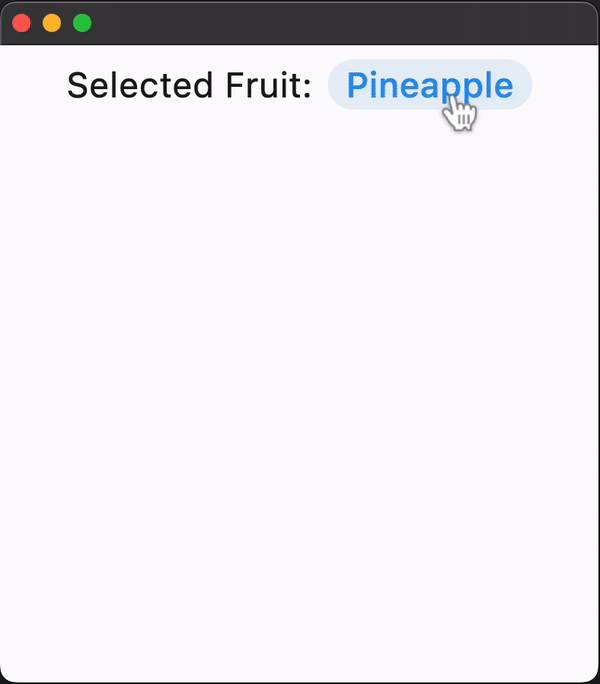
Properties
alignment
Defines how the timer picker should be positioned within its parent. Defaults to ft.alignment.center.
bgcolor
The background color of the timer picker.
controls
diameter_ratio
item_extent
The uniform height of all children. Defaults to 32.
looping
magnification
off_axis_fraction
selected_index
The index (starting from 0) of the selected item in the controls list.
squeeze
use_magnifier
Events
on_change
Fires when the selection changes.